- الإثنين، 11 آذار/مارس 2013

Form 01
This is the letter which the loan applicant is provided with information regarding how to apply and obtain a loan from the Lady Lochore Loan Fund.The applicant should complete the loan application form and submit it with the other duly certified documents according to the guide lines given in this letter.
Download the Form
40% of Salary limit Form
Download the Form


Form 02
Form should fill and certified by the requested department heads, stating the applicant is within the 40% limit.
Download the Form
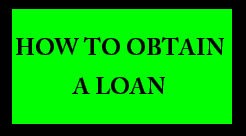
Letter of Guidlines
This is the letter which the loan applicant is provided with information regarding how to apply and obtain a loan from the Lady Lochore Loan Fund.The applicant should complete the loan application form and submit it with the other duly certified documents according to the guide lines given in this letter.
View Letter1
View Letter 2



